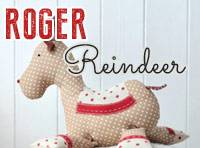Sewing Pattern
Cricut Fa La La Sweatshirt
Christmas Garments Sew Plus
Christmas jumpers are a great fun way of brightening the days and events over the festive season. Creating one yourself makes it even more special. This project upcycles a festive coloured sweatshirt using Cricut iron-on vinyls, cut using the Cricut Explore Air and its online software, Design Space. You cannot help but smile wearing it!
Essentials
- Cricut Explore Air™ electronic cutting machine,
- Design Space™ online software, pc/Mac/iPad
- 12” x 24” Standard grip cutting mat
- Cricut Vinyl Applicator, scraper, weeder and spatula tools
- Cricut iron-on vinyl LITE – white
- Cricut iron-on vinyl GLITTER – green; gold
- Red craft pompoms
- Googly eyes
- Iron and press cloth
- Red sweatshirt
- Fabric adhesive
Fa La La Sweatshirt
1 Connect the Cricut Explore Air™ to the pc/laptop/Mac/iPad/iPhone and log on to your Design Space™ account. From the ‘Christmas’ category in the Make It Now Projects, search for and select the ‘Fa La La Ugly Sweater’ (either female or male version).
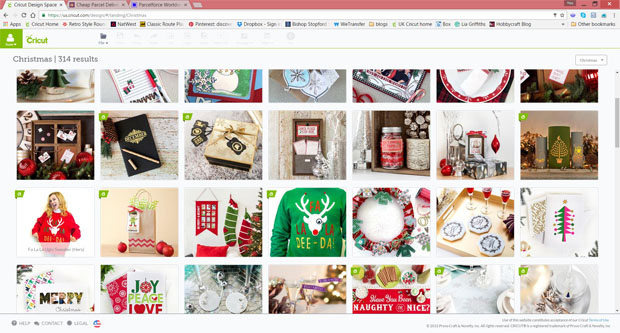
2 Click ‘Customise’ to resize the project or ‘Make It Now’ to create it as designed. This project makes one embellishment measuring approximately 10” x 13.5”. 2. Resize the image as required by first highlighting the image and then dragging the corner point. The size appears in a black text box as the image is altered.
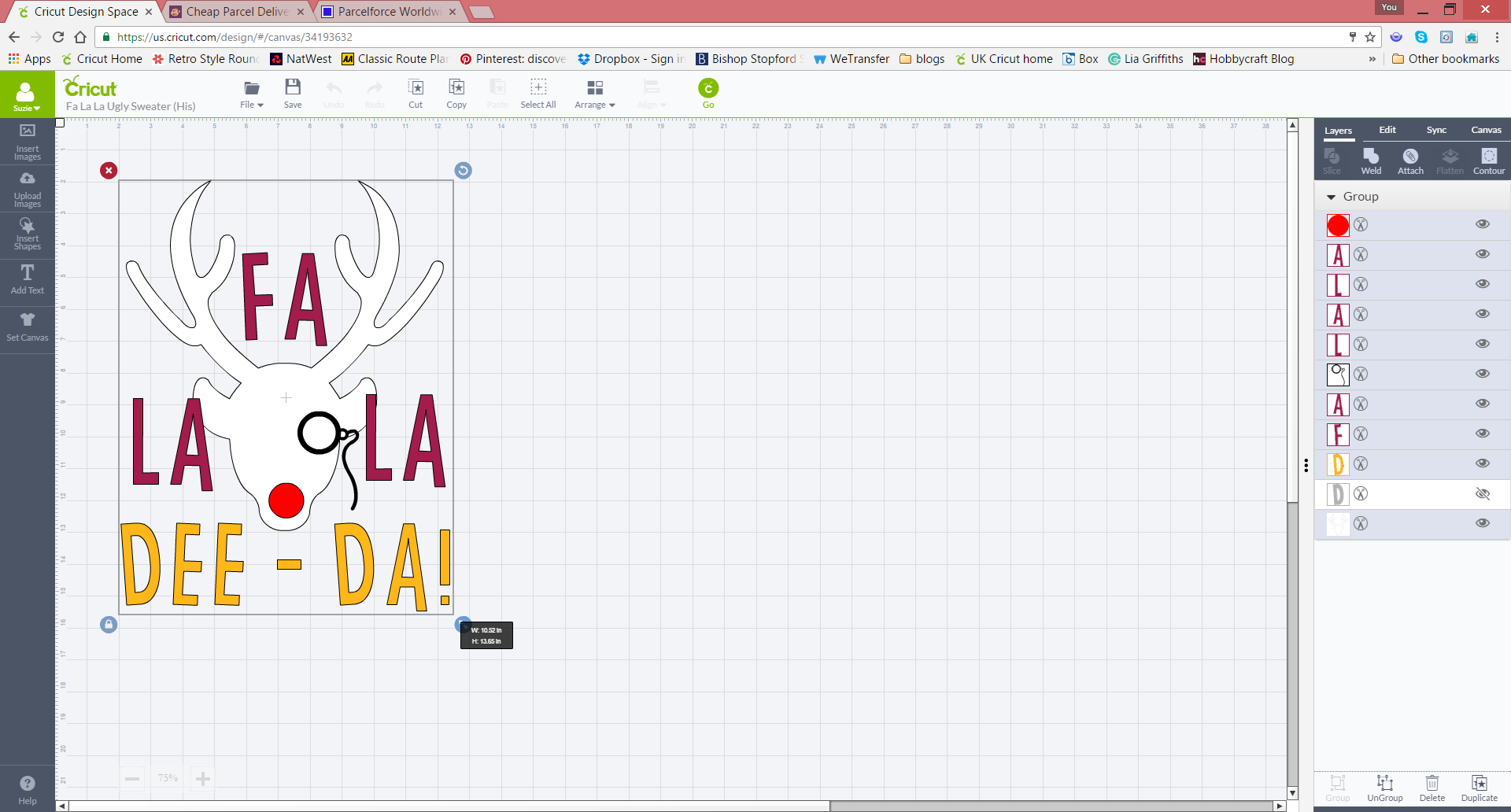
3 Cut the images from the required coloured iron-on vinyls following the on-screen prompts and making sure you check the ‘mirror image’ box for every mat and select the appropriate resource setting on the Smart Dial. You can use the ‘iron-on glitter’ setting in the ‘custom’ list for the Cricut iron-on glitter vinyls. Use the vinyl applicator tool to apply the iron-on vinyls to the cutting mat to ensure good contact.
4 Use the weeder tool to carefully remove the unwanted iron-on vinyl.
5 Follow the packaging instructions to apply the design to the sweatshirt using an iron and press cloth. Cricut Iron-on vinyls can be layered, but it is not advisable to layer any on top of the glitter version (i.e. make the glitter iron-on vinyl the top layer).
6 Glue pompoms to embellish the design.
Find out more about the Cricut Explore Air here.