2017
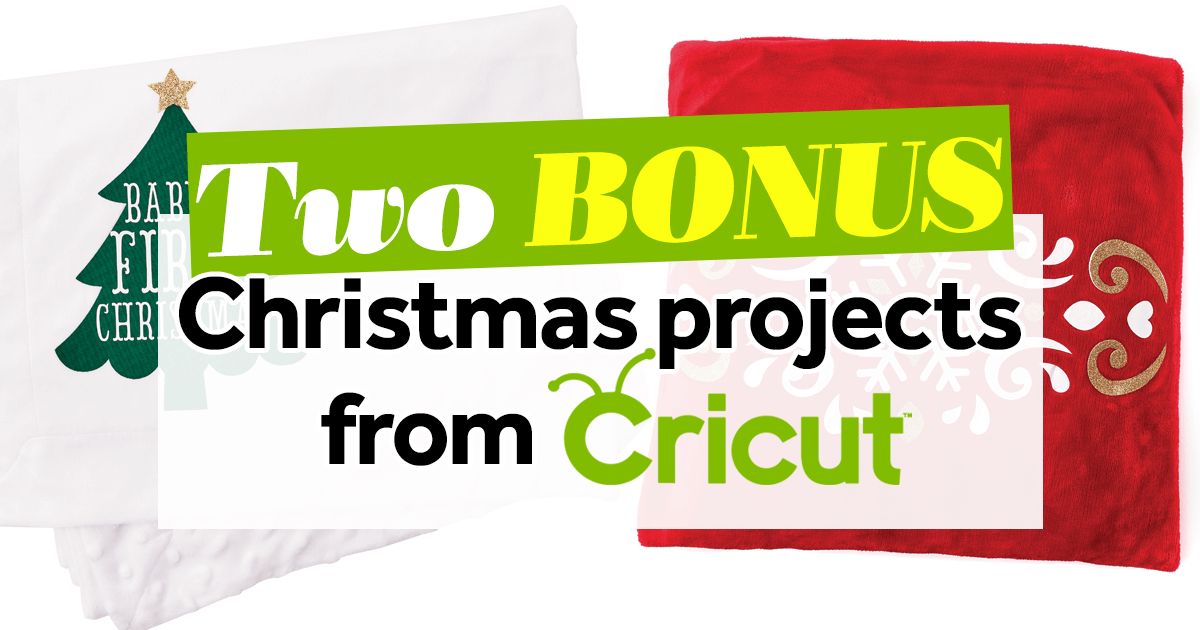
HURRAH! We’ve paired up with our pals at Cricut to bring you two fab projects using the new design and cut machine, the Cricut Explore Air 2. If you love making and love the idea of taking your creations into your own hands, then this is the machine for you. Well, what with Christmas fast approaching…
MAKE A BABY BLANKET
You need:
Cricut Explore Air /Air 2™ electronic cutting machine,
Design Space™ online software, pc/Mac/iPad
12” x 12” Standard grip cutting mat
Cricut Vinyl Applicator, scraper, weeder and spatula tools
Green cotton fabric, stabilised with Heat n Bond LITE/ULTRA
Cricut iron-on vinyl LITE – white
Cricut iron-on vinyl GLITTER – gold
Baby’s Crib Blanket; pre-washed
Iron and press cloth


1 Connect the Cricut Explore Air™ to the pc/laptop/Mac/iPad/iPhone and log on to your Design Space™ account. From ‘all categories’ in the Make It Projects, search for and select the ‘Baby’s First Christmas Blanket’.

2 This project makes two Christmas tree embellishments, each measuring approximately 11” high x 9” wide, one with the text sliced out of it, the other a solid image: the sliced text is available to use separately.
Click ‘Customise’. Keeping the tree images as a group, resize them as desired.

3 ‘Ungroup’ the tree and star and hide the layer that is not required: this project used the solid image only.

4 Check the ‘mirror image’ box for the text and star mat.

5 Cut the tree image from the stabilised green fabric, the text from white iron-on lite and the star from gold glitter iron-on following the on-screen prompts and selecting the appropriate resource setting on the Smart Dial™ and screen. Use the ‘iron-on glitter’ setting in the ‘custom’ list for the Cricut iron-on glitter vinyls. Use the vinyl applicator tool to apply the iron-on vinyls to the cutting mat to ensure good contact. Use the weeder tool to carefully remove the unwanted iron-on vinyl.

6 Position the tree image on to the blanket and gently heat: the Heat n Bond stabilise will melt adhering the image to the blanket; alternatively, sew the tree image on to the blanket.

7 Follow the iron-on vinyl packaging instructions to apply the star and wording to the blanket using an iron and press cloth.
MAKE A CUSHION
You need:
Cricut Explore Air /Air 2™ electronic cutting machine,
Design Space™ online software, pc/Mac/iPad
12” x 24” Standard grip cutting mat
Cricut Vinyl Applicator, scraper, weeder and spatula tools
Cricut Iron-on vinyl LITE – white
Cricut Iron-on vinyl GLITTER - Gold
Cushion cover and filling
Iron and press cloth


1 Connect the Cricut Explore Air™ to the pc/laptop/Mac/iPad/iPhone and log on to your Design Space™ account. Search for and select ‘White and Gold Snowflake Pillow’ in the All categories’ section of projects.

2 The project makes a motif measuring 17.5” x 8.8”, which fits a 12” x 12” cushion. To resize the images as desired, click ‘customise’ and adjust the sizing accordingly. To make it as sized, click ‘Make it’.

3 Cut the images from iron-on vinyls following the on-screen prompts; select the appropriate setting on the Smart Dial™. You will need a 12” x 24” cutting mat for this project. Use the vinyl applicator tool to apply the iron-on vinyl to the cutting mat to ensure good contact.
4 Remove the unwanted iron-on vinyl using a weeder tool. Follow the iron-on vinyl application instructions on the packaging to press the images on to the cushion cover. Cut around the individual glitter gold images to apply them over the top of the complete white image; this will allow each image to be exactly aligned. Fill the cushion with its filling.
These projects use the new design and cut machine, the Cricut Explore Air 2. It allows you to make just about anything with your own unique designs, plus it works with more than 50 materials, has built-in Bluetooth and even a Cricut Design Space iPad app! £259, hobbycraft.co.uk
New this week
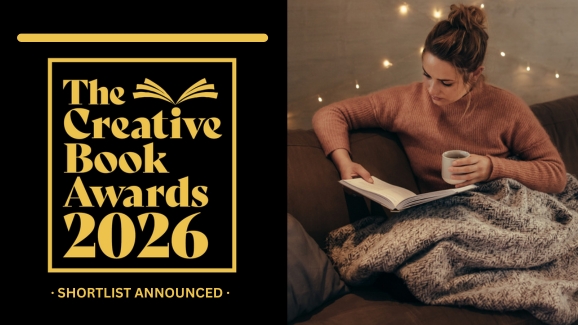
Creative Book Awards 2026: Shortlist Unveiled
26 Jan 2026
Welcome to the Creative Book Awards 2026! Since launching in 2021, these awards…
_Crafthive_Sew_Website_Blog_-_21.9.25_Header_.jpg)
Discover Stitchtopia Sewing Holidays Today
21 Sep 2025
For expert-led sewing holidays, choose Stitchtopia! Why? Let’s read on… If you love sewing,…
.jpg)
Celebrate Your Love Of Sewing With These Perfect Patterns
2 May 2025
[includes sponsored content] We love sewing. We do. We love everything about it, whether…
